Last Updated: 16 June 2025
How to convert Dapol Class 43 HST 43238 (2D-019-203) to DCC Sound
Buy Dapol N Gauge Class 43 HST DCC Sound Conversion Service from £50.00
This guide shows how to install DCC sound into the later Dapol N Gauge Class 43 (HST) models that are fitted with a Next18 decoder socket.
- Dapol Class 43 'National Railway Museum' 43238 / 43302 in LNER Red (2D-019-203)
- Gaugemaster Class 43 New Measurement Train 'John Armitt' 43062 / 43014 in Network Rail Yellow (GM2210303)
- Gaugemaster Class 43 Castle Set 'John Armitt' 43041 / 430093 in GWR Green (GM2210301)
For the older version, check out our specific guide for installing DCC sound in Dapol Class 43 with 6-pin decoder socket. Both the motorized loco and the dummy loco can be converted in a similar way, and some sound providers (e.g. Legomanbiffo) have a customized 'matched pair' version so that certain sounds (e.g. horn) come from the correct loco end depending on the direction of travel.
Step 1 - Remove Body
Gently pop the body off by pushing upwards. Note the two solder pads on the Next18 socket PCB for the speaker wires at the bottom right-hand side.
Step 2 - Fit Speaker
Fit the speaker on its side at the back of the loco. Trim the wires down to length, then solder to the decoder socket PCB.
Step 5 - Dummy Loco
The process for fitting a sound decoder and speaker into the dummy loco at the other end is basically the same. It is possible to fit a larger speaker in the space where the motor would be, however it's easier to get the sound levels balanced between the two locos if the speakers are both the same.
Other guides you may be interested in..

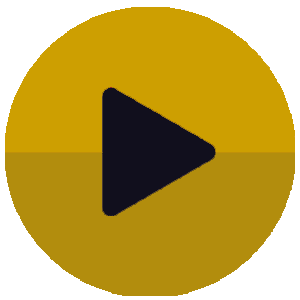
.jpg)
.jpg)
.jpg)
.jpg)
.jpg)
.jpg)
.jpg)
.jpg)
.jpg)
.jpg)
.jpg)

.jpg)
.jpg)