Last Updated: 16 June 2025
How to convert Graham Farish Class 55 Deltic (Poole) D9021 (8414) to DCC
Buy Graham Farish N Gauge Diesel / Electric Loco DCC Conversion Service from £50.00
This guide covers the following models:
- Class 55 Deltic 'Argyll & Sutherland Highlander' in two-tone green livery (8414)
Digihat Conversion
This guide covers the Poole chassis 'digihat' conversion method.
For the newer Chinese split-chassis version, see the Graham Farish Class 55 Deltic split chassis conversion guide.
Step 2 - Isolate Upper Motor Connection
Remove all of the components and link wires from the top of the chassis, including any capacitors etc. There should be nothing connecting any of the screws or nuts together electically.
Solder an orange wire to the upper motor clip.
Step 3 - Connect Track Power
Unscrew the large screws in the top-left and bottom-right corners. Fix a solder tab under each screw. Solder a black wire to link the two tabs, this will provide excellent power pickup from both bogies on one side.
Undo the two small nuts and fix solder tabs underneath them too. These hold two bogie wiper contacts in place, so take care the fix them back correctly when tightening the nuts. Solder a red wire between each of these tabs. This will similarly provide good power pickup from the opposite set of wheels.
Step 4 - Isolate Lower Motor Connection
Turn the loco upside down. Remove the clip, spring, brass sleeve and carbon motor brush. Insert the digihat and then replace the brush and spring.
Solder a grey wire to the clip, and then add shrink sleeve to each leg so that it can no longer make an electrical connection with the chassis. Refit the clip over the spring.
At this point, check that neither of the motor wires (orange/grey) have any continuity with any part of the chassis or any of the wheels.
Step 5 - Fit Decoder Socket
Solder another red wire to one of the solder tabs that already has a red wire. Do the same with a black wire on one of the tabs with a black wire already soldered to it.
Route the three wires (red/black/orange) down through the chassis.
Solder the wires to a 6-pin decoder socket as per the diagram below and add shrink sleeving to finish it off.
| Pin # | Colour | Description |
|---|---|---|
| 1 | Orange | Motor |
| 2 | Grey | Motor |
| 3 | Red | Track Power |
| 4 | Black | Track Power |
Step 6 - Fit Decoder
Fit your decoder (or a blanking plug if you want to test on DC first) and check you can read the Loco ID on your programming track.
Step 7 - Refit Body
Clip the battery box back on, you can use black tack or kapton tape to secure and protect the decoder if you wish. Refit the body, and the conversion is complete.
Other guides you may be interested in..

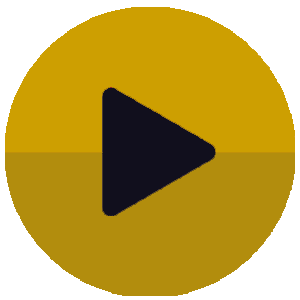
.jpg)
.jpg)
.jpg)
.jpg)
.jpg)
.jpg)
.jpg)
.jpg)
.jpg)
.jpg)
.jpg)
.jpg)
.jpg)
.jpg)
.jpg)
.jpg)
.jpg)
.jpg)
