Last Updated: 16 June 2025
How to convert Kato Steeple Cab EB221 (10-504) to DCC
Buy Kato N Gauge Pocketline DCC Conversion Service from £30.00
This guide shows how to convert locos and powered coaches in the Kato Pocket Line series to DCC. They all use essentially the same basic chassis.
This guide covers the following models:
- Kato Pocket Line ES-1 Style Electric Locomotive BR E3682 (GM2260201)
- Kato Steeple Cab Electric Locomotive (10-504)
- Kato Chassis (11-109)
- Kato Chassis (11-110)
Step 1 - Remove body
Unclip the body, followed by all of the other plastic bits. With the bottom piece removed, you should be able to pop out the wheels and the two long contact strips that they fit into.
Pop out the metal chassis block.
Step 2 - Modify Track Pickups
Each half of the metal chassis is isolated from the other, and provides the +/- connections to the motor via a contact tab at each side with a wire soldered to it.
Take out the contact tabs, and desolder the motor wires. Solder new black and red wires to the tabs, and refit them into the sides of the chassis.
Step 3 - Connect Motor
Extend the existing motor wires with orange/grey wires. Add some heat shrink sleeve around the join.
Step 4 - Reassemble Chassis
Cut part of one of the 'S' shaped plastic pieces out of the top section to route the wires through.
Route all four wires through the hole, then clip the metal chassis back into the top housing.
Replace the long wheel contact strips and re-fit the wheels into them. Clip the bottom cover back on.
At this point, it is a good idea to check there is no continuity between your orange/grey wires and the black/red wires (and each chassis half).
Step 5 - Connect Decoder
Fix the decoder to the top using a sticky pad or black tack. Solder the four wires to the decoder using the diagram below.
| Pin # | Colour | Description |
|---|---|---|
| 1 | Orange | Motor |
| 2 | Grey | Motor |
| 3 | Red | Track Power |
| 4 | Black | Track Power |
| 5 | White | Lights (front) |
| 6 | Yellow | Lights (rear) |
Step 6 - Test
Place the loco on your programming track and read the loco ID. If all is well, clip the main body back on and the conversion is complete.
Other guides you may be interested in..

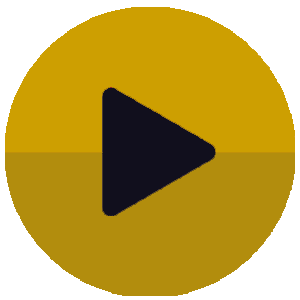
.jpg)
.jpg)
.jpg)
.jpg)
.jpg)
.jpg)
.jpg)
.jpg)
.jpg)
.jpg)
.jpg)
.jpg)
.jpg)
.jpg)
.jpg)
.jpg)
.jpg)
.jpg)